CASIO: 801MR |
|||
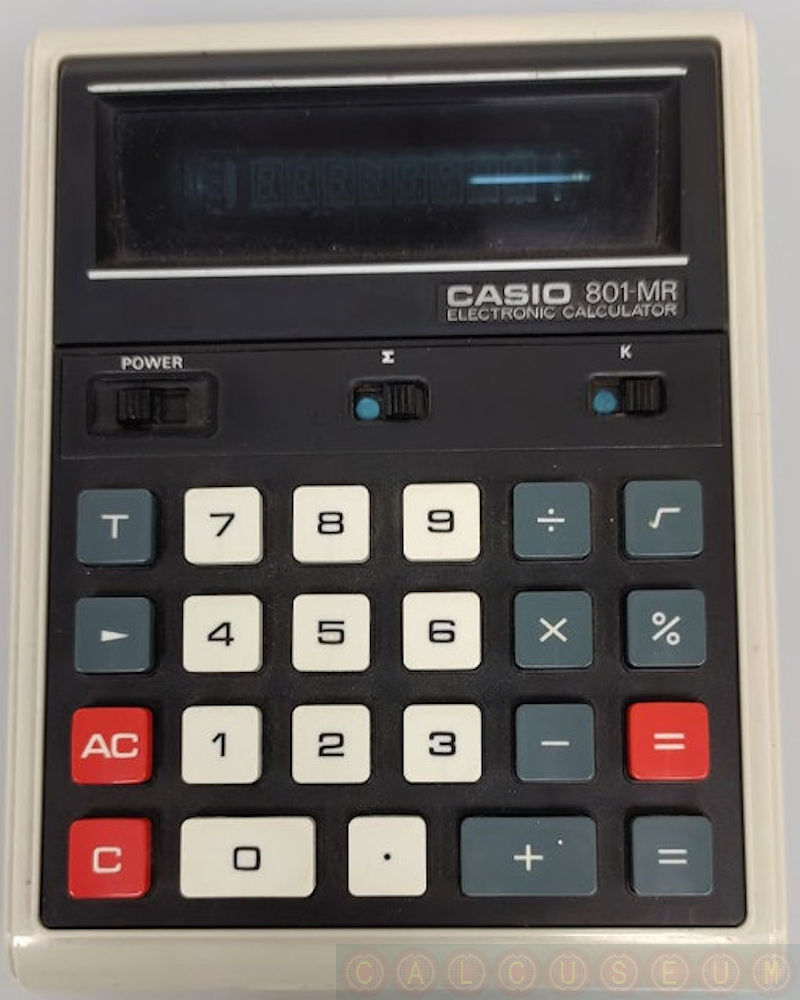
| DUDEK Emil: Case: Wide bulky calculator that is made from a rear black [matt and glossy] and front grey glossy plastic case. There is a black plastic display escutcheon that is slightly tilted up. It has a neutral filter with two raised white painted lines framing the digits. Then raised letters sit in their own recess and are painted silver with the company name and model number. A further black plastic panel sits below in its own recess and has white printed text labels for the switches. They well-ordered keys are quite pronounced, long travel and hollow sounding; they still work very well. Comments: Big wide calculator that just about fits in the hand but is more likely designed for continuous desktop use. Unusual early small zero display notation but the display is bright and easy to read. The original case is soft black plastic with top flaps that close with a top popper. It has Casio embossed on the front and Made in Japan on the back. The logic is not so good with no recovery, ignorance of zero divisor, negative square roots and loads of bugs, but I do like the two equals keys and lack of semi-RPN input. Boards: The keyboard assembly [A8A-E4B] sits lose on top of the main board [B8F-1A] and is connected via 15 strong wires. The whole assembly sits lose in the calculator. The inside even has some internal guides on the right-hand side to keep the trailing power wires tidy. Construction: Remove the small screw on the top edge. Then, starting at the top edge, gently lever out the white front section to pop the two lugs. Carry on down the sides and eventually you can hinge off the front section from the bottom edge. Logic comments: The Clear key [C] is used to clear an input number and the [AC] key to completely reset the calculator. Overflow on the input of a number is suppressed, keying in a ninth digit is ignored. Overflow shows the result [in 16 digits] and is not recoverable. Divide by zero does not result in an error - you just carry on with zero result. The selectable constant [K] function operates on multiply and divide only. Negative numbers are shown with a - in the immediate left hand digit limiting you to seven digit negative numbers in calculations and 15 digit ones on overflow. The memory is an automatic accumulation type. Use the [S] key to enable, then every result of the black [=] key is added to memory, every result of the red [=] key is subtracted. Memory recall [and use in a calculation] is be pressing the [T] total key. Example when switched on: [1+2]x[3+4] is done by [1][+][2][=][3][+][4][X][T][=]. [AC] clears the memory. There is no indication of memory store other than the blue dot on the [S] switch. Negative square roots are allowed and result in a positive number. The display shift key [>] is used to see the least significant eight digits of an answer whilst held down. Only the result of certain calculations use the 16 digit capability: Capacity: Entry/display 8 digits Addition / Subtraction 15 digits [max 9 digit integer] Multiplier / multiplicand 8 digits Divisor / dividend 8 digits Product 16 digits Quotient 8 digits [significant figures] Square root 7 digits Accumulation into memory 8 digits It suffers the divide to negative zero bug: with [K] switched on key in [-][1][=][/][1][0][=][=][=] etc. to eventually get -0 It suffers the negative zero bug: key in [1][-][2][=] to give -1 then [+][1][=] to give -0 |